Physical Address
304 North Cardinal St.
Dorchester Center, MA 02124

Say goodbye to copy-pasting links! Automate Instagram Comments to DM with Earnly Magic Link, a smart automation tool, which instantly send DMs to users who comment on your posts.
Tired of manually replying to every ‘link please’ comment on your Instagram posts or reels? You’re not alone. Most creators waste hours copy-pasting links into followers’ DMs. After analyzing hundreds of Earnly.in creators’ accounts, we discovered that they spend over 10 hours a week solely responding to comments on their Instagram posts.
That is why Earnly designed the social media tool to automate Instagram comments to DM in 1 click. Earnly Magic Link is a simple, 1-click solution to instantly reply to Instagram comments with a DM, without delays or chatbot complications. Whether you’re promoting affiliate links, lead magnets, or product pages, this tool helps you automate Instagram comments to DM effortlessly.
And the best part? It’s completely FREE to use.
Let’s break down how Instagram comment automation works and how to set up an auto reply to Instagram comments in under 5 minutes.
If you’re a content creator or brand, the most common problem you’ve encountered is the comments like ‘Link Please’, ‘Link’, ‘How to buy’, ‘DM link’, ‘Product Price‘, flooding your Instagram posts or reels. While that kind of engagement is great to boost an Instagram post or reel, the real challenge begins when you have to manually reply to every comment by copying and pasting the same link over and over again.
Not only is this repetitive task for every day, but it also costs you precious time. In this fast-paced world of social media, delayed replies mean missed opportunity. People lose interest, move on, or even worse, buy from someone else who replied faster.
That’s why creators need a smarter way to reply to Instagram comments with DM automatically. That’s why creators need a smarter way to reply to Instagram comments with DM automatically. It’s not just about saving time; it’s about maximizing engagement and conversions when interest is at its peak.
Instagram comment automation is a new feature that allows you to automatically replies to specific comments on your posts with a direct message. Instead of manually replying to every ‘link please’ or ‘DM link’ comment, Instagram automation tools instantly replies to followers’ comments with a link DM. By automate Instagram comments to DM, you not only save time, but also increase your chances of converting engagement into conversion.
With the all-new Instagram comment automation tools like Earnly Magic Link, you can set up Smart Triggers based on keywords in the comment section. For example, when someone comments ‘Link’, ‘Product’, ‘Price’, ‘ebook’, etc., Magic Link instantly sends them a personalized DM with your chosen link.
This kind of Instagram DM automation is especially powerful for content creators, influencers, and small businesses looking to boost engagement and conversions without additional efforts. Whether you’re promoting an affiliate product, a lead magnet, or a storefront, Instagram comment automation helps you stay responsive, consistent, and efficient.
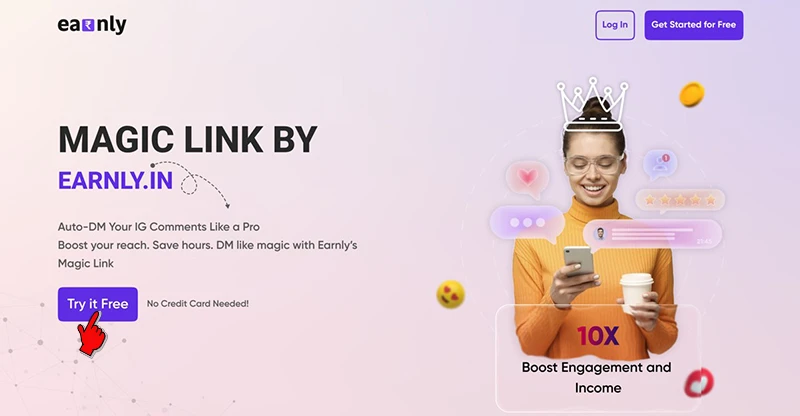
Unlike other Instagram automation tools that require setting up complex chatbot flows, Earnly Magic Link keeps it simple. Its Instagram automation feature is based on comments Smart Triggers, which lets you instantly reply to specific comments with a link DM. Built on official Meta APIs and approved by Instagram, Magic Link allows you to automate Instagram comments to DM without violating platform rules.
Setting up Instagram comment to DM automation with Magic Link is fast, beginner-friendly, and takes less than 5 minutes. Whether you’re a creator, affiliate marketer, or small business owner, you can automate Instagram comments to DM without any tech skills or complicated chatbot setup.
Here’s how to do it:
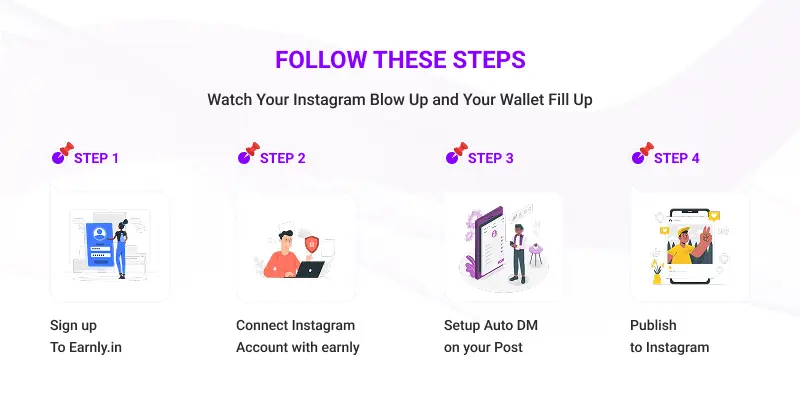
Start by creating your account on Earnly.in. It’s free to get started. If you already have an Earnly account, just log in.
Now connect your Instagram account with Magic Link to automate Instagram comments to DM. Allow all requested permissions.
Don’t worry about your account privacy. Magic Link is a safe, secure, and Instagram-approved DM automation tool built on official Meta APIs. It only uses the permissions to enable auto-reply to Instagram comments.
Turn it on and let Magic Link handle the auto reply to Instagram comments with DM in real-time.
That’s it! You’ve just learned how to automate Instagram comments to DM without having any technical knowledge or setting up automation bots.
When it comes to auto-replies to Instagram comments, you may have heard of automation tools like ManyChat, Meta Inbox, or Instagram’s native auto-replies. But while these tools offer some level of automation, they often come with limitations. For example:
Earnly Magic Link, on the other hand, is built specifically for content creators, influencers and brands looking to automate Instagram comments to DM on a scale. It lets you automate comment-to-DM replies in just 1 click, without coding, chatbot builders, or complex workflows. Plus, it’s 100% free and gets you up and running in under a minute.
Still wondering how Instagram comment-to-DM automation can help you boost engagement and conversions? Here are some real examples of how creators and brands are using Magic Link to boost engagement and drive results after setting up auto-replies to Instagram comments.
Imagine you’re a fashion influencer sharing a reel about rainy day outfit ideas. Instead of replying ‘link in bio’ to dozens of comments, you set up a trigger word like ‘link’, and Magic Link instantly sends an affiliate link via DM to every commenter. More clicks, better engagement, higher conversions, all without less effort.
You’re a small business selling handmade candles. On your latest product video, someone comments, ‘how to buy?’ With Magic Link, that comment triggers a direct message with your shop link, instantly guiding them from curiosity to checkout.
As a Yoga instructor and coach, you post a carousel about ‘Yoga Asanas to Lose Weight’ and offer a free PDF guide. When someone comments ‘guide,’ they automatically receive the download link in their DMs. You don’t need to monitor and reply to comments manually.
Manually replying to every ‘link please’, ‘product’, ‘guide, ‘how to buy?’, or other repetitive comment isn’t just exhausting, it’s a missed opportunity. When your follower is ready to act, delays in response can cost you engagement, clicks, and even conversions.
That’s where the Magic Link Instagram DM automation becomes a handy tool. With its simple Instagram Comment-to-DM automation feature, you can turn every comment into an instant conversation. That too, without any technical knowledge or complex chatbot setups.
Earnly Magic Link auto-DM setup only takes less than 5 minutes, and once it’s live, it works in the background while you focus on creating content and growing your brand.
Automate Instagram comments to DM today with Magic Link! It’s free, fast, and made for creators like you.
Yes. If you’re a content creator, influencer, or brand with a professional Instagram account, you can easily automate Instagram comments to DM using Earnly’s Magic Link.
You can send a DM automatically by using a tool like Earnly Magic Link. Simply set a trigger keyword (like ‘link’ or ‘DM me’) and write your message. When someone comments with that keyword, Magic Link will instantly send them a link DM.
Magic Link allows you to auto-reply to specific comments that match your chosen trigger words. This helps ensure your DMs stay relevant and personalized. You can set multiple trigger keywords to capture different types of engagement.
Yes! Magic Link Instagram comment to DM automation feature works on reels, posts, and videos. When someone comments with the trigger keyword on your Instagram post or Reel, Magic Link automatically replies and sends them a DM with your link straight to their inbox.
Absolutely. Magic Link’s Instagram automation feature is 100% free, with no hidden costs or trial limitations. You can set it up in minutes and start automating right away.
Yes, you can fully customize the DM message for each comment trigger. These include product links, landing pages, PDFs, app links, etc.
Here are the steps to set up Magic Link for Instagram comments automation:
If you’re new and want to connect your Instagram account to Magic Link, here are the steps:
Yes. Magic Link by Earnly is completely safe and 100% compliant with Instagram and Meta’s guidelines. It is an Instagram-approved DM automation tool built on official Meta APIs, which means your account is never at risk of suspension or violation.
You must be logged in to post a comment.





This is a fantastic and incredibly detailed guide to using Earnly’s Magic Link. The step-by-step instructions are so clear, and the use cases really bring the power of this automation to life. It’s amazing how a simple tool can save creators so much time and boost their engagement.
It’s clear that the future of social media marketing is all about finding smarter ways to connect with your audience. It’s like unspooling the digital narrative to find the most efficient and authentic ways to engage. Thanks for sharing this awesome tutorial
Hello Hussain, I appreciate you taking the time to leave such a thoughtful comment. I’m glad that the Magic Link guide was valuable for you! Thanks again for the support, and I hope the guide continues to help you in your work. You can use Magic Link DM Automation tool for free! Here’s the sign up link: MagicLink
What’s up to every single one, it’s actually a good for me
to pay a visit this web page, it contains valuable Information.
Hi, I wanted to know your price.
Hi George, Magic Link DM Automation tool is completely free to use. You can sign up from this link: MagicLink, and start automation on Instagram.
[…] Also read: Stop Copy-Pasting Links! Automate Instagram Comments to DM With Magic Link […]
[…] Earnly Magic Link tool, you can deliver personalized messages, share exclusive offers or links instantly, and nurture […]